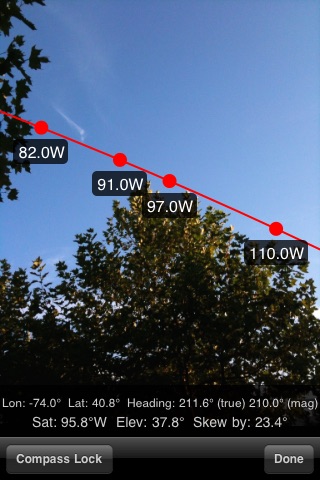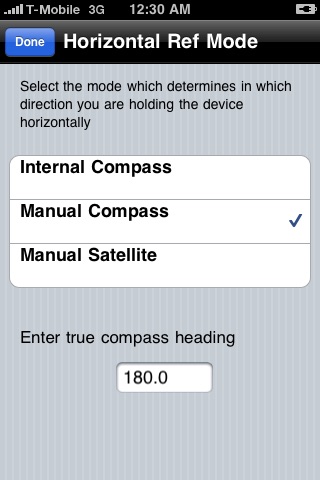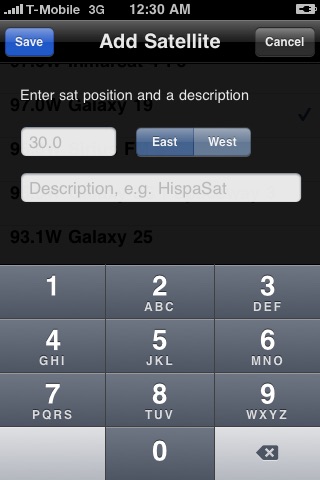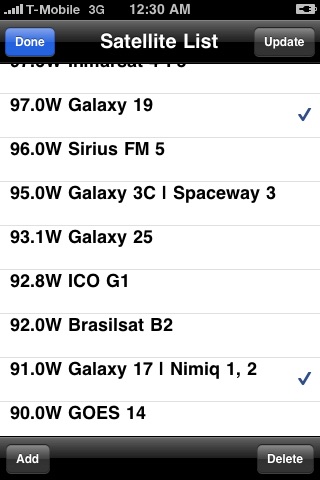DishPointer Pro app for iPhone and iPad
Point your phone towards the sky and see on the live camera screen where the satellites are, any line of sight (LoS) issues by trees or buildings and the look angles. Couldnt be easier to install your dish with this augmented reality satellite finder. As a professional installer said: "Invaluable, gets the job done in half the time"
*****************
See video here:
http://www.youtube.com/watch?v=5AFtcgYRcu4
or search "DishPointer Youtube"
*****************
BusinessWeek: "Best iPhone Augmented Reality Apps for Business - Tracking Satellites in Space - DishPointer AR Pro"
Wall Street Journal: "An enterprise app"
Tele-Satellite: "Award winning DishPointer App: Its never been this easy to check satellite reception"
"As a broadcast professional, this app is unvaluable" UplynxSteve, Broadcaster
"I have never had so much value out of a program. I dumped a BB Bold because I needed this app!" 1955jmgs, Professional V-Sat Installer
"Revolutionary product, truly one if not the best app I have ever used for my line of work", Super Canadian, Professional Installer
"Worth every Penny!..It worked just as it says", tnterrapin, DIY-Installer
Features
========
+ Augmented Reality, see the satellites on the display
+ Works world wide at any location with any satellite
+ Does not require cell signal or internet access
+ Select the satellites to be displayed from a list
+ Add or delete your own satellites to/from the list (PRO)
+ Displays satellite settings (azimuth, elevation, skew) and current magnetic as well as true heading for the screen center
+ Clarke Belt (satellite arc) is shown from east to west - all geostationary satellites are along this arc
+ When moving the iPhone laterally or vertically, the arc and the satellites move in real time with the live image
+ Ability to lock the compass, i.e. the arc wont move laterally anymore
+ Ability to enter location
Why get the Pro version?
==============
+ Add your own satellites to the list, update them whenever you want - complete independence when satellite positions change or new ones appear - no need to wait for an official update. For business critical missions a must.
+Be on the safe side for future updates and new features. Pro version always take priority over the standard version.
Usage instructions
=========
1. Switch it on and tap AR View button
2. In camera mode, look at the bottom label and rotate iPhone until it heads towards south (true heading = 180°). (People located on the southern hemisphere should point the iPhone north).
3. Lift the iPhone and watch the satellites appear
4. Move the device laterally and see the satellites moving too
5. Compass is sensitive to interferences but and works best when device is held flat. You can lock the compass in that position and lift the iPhone up but dont move it laterally then.
NOTE: The app does not require Cell or internet, works on its own.
If you have any problems or feedback, please drop us a line at [email protected]. We are anxious to make this product work perfectly for every one of you.
DishPointer® is a registered trademark of DP Technologies Ltd
Pros and cons of DishPointer Pro app for iPhone and iPad
DishPointer Pro app good for
Without a doubt one of the best program I have ever used and will continue to use multiply on a daily basis. I run a crew of 20 installers and have made this program a manditory tool for all of them. I take a photo with the native screen shot and email it to the client with the picture while in their home. This way we can never be accused of leaving a job with a potential line of sight issues. This program has also allowed me to change my intallation style and begin mounting on much better locations other than the roof. Saved my life as one customer swore the only place the previous installer could get a clear shot was to mount on the peak of a 62 roof. I was able to find a spot under the eaves at 6 with a good LOS. During the install a hailstorm rolled in and started PELTING manderine orange sized hail for nearly 15 min. Estimated damage to home +$25000 as all the siding on the one side of the home was totally destroyed and there was me dry safe and feet in the ground with a completely protected dish and a clear line of site
Definately one of the best tools for iPhone I have ever used. Please keep up the great work, revolutionary product, truely one of if not the best app I have ever used for my line of work. I would probably quit if I didnt have this app!
it worked for me, patience setting up a sat is the key. this app saved me $75. to give u an idea of how much I like this app. I have a ton of apps and I have never written a review.
I have used this app twice to install so far. The satellite view shows the line of site through the trees just like you could see the satellite.
Works on iPhone 4s & iPad 2. If the Sat info is missing, the compass is having trouble orienting (no error message.) Move away from the interference & recalibrate the compass.
This app has some great bones. With some minor additions, like adding a filter for the satellite list or saving the photo with the sat display, or saving a photo of the spectrum analyzer, or error messages when its not ready, this would be a fantastic addition to any installers toolbox.
I just about didnt buy this because of some bad reviews, really unfortunate these people missed the equipment warning.
Great app for locating a sat and verifying looks for placement. I had no problem using this program and love the wide variety of birds available AND that you can add your own should the one your looking for not be in the list (which is highely unlikely) Comparable sat finders cost in the hundreds of dollars allbeit they do give signal strengths. All in all I found it a great app well worth the 20 bucks
Well I decided to go for it. I went for the Pro version as I couldnt seem to find the non-pro version. I checked out a couple installs for obstacles and its very impressive. If I did this for a living Id certainly have this app. I think a buddy of mine is going to get it for when he travels with his trailer. Hes got a Tripod and will take one of his home receivers with them on vacation. This would help him a lot.
I just wish it had more detailed instructions and maybe a way to capture the screen (and data) like a photo for future reference. (Good input for the next version) If youve ever struggled to find a Bird the $20 spent here is money well spent. (I know guys - including me) whove spent hours searching for a Bird only to find out 4 hours later it was just blocked out by trees.
I just used it to check for line of sight on another friends boat and it showed the view cleared Burnaby Mountain so the problem wasnt there. It turned out to be an issue with a SeaTel 1898S Dish not tracking a second bird simultaneously.
I dont know how folks can not be impressed with this on an iPhone 4S. It lets you spend time watching your TV => and not getting frustrated setting it up!
Great app bought it to line up sats. The LOS is very easy to navigate.
With a few more tweaks it will be even better, like the reverse screen so you actually center the iPhone in the center of the dish this will cut down the LOS time super fast.
Great work so far.
Some bad moments
Very buggie! Worked the first time I launched it, then the second time it stopped showing satellites, or the location information. Nice idea, not very good execution. I hope I can get a refund.
I paid $20 for this useless app! It directed me way off for installing my dish! I had to pay $75 to get satellite guy to come out and install!
This app is not great with Ipod touch 4, Arc doesnt move while youre holdind Ipod, Everything has to be entered manually since theres not internal compass. Basically, with satfinder calculations I can do it myself without this.Dont waste your money if your own an Ipod touch.
This app is worthless. More of a toy than a tool the $19.99 price is not justified. Especially useless when trying to point a multiple lnb dish. Wish I had my money back.
App is very inaccurate. And definitely not worth $20! Save your money!
Doesnt work with dual lnb dishes.
Very disappointed in accuracy.
Bought the pro figuring it may have an update sooner than later, but didnt.
Sats that it finds are way off in my area.
Waste of my $.
I wouldnt buy it again.
Usually DishPointer Pro iOS app used & searched for
satellite dish pointer,
dish satellite finder,
and other. So, download free DishPointer Pro .ipa to run this nice iOS application on iPhone and iPad.